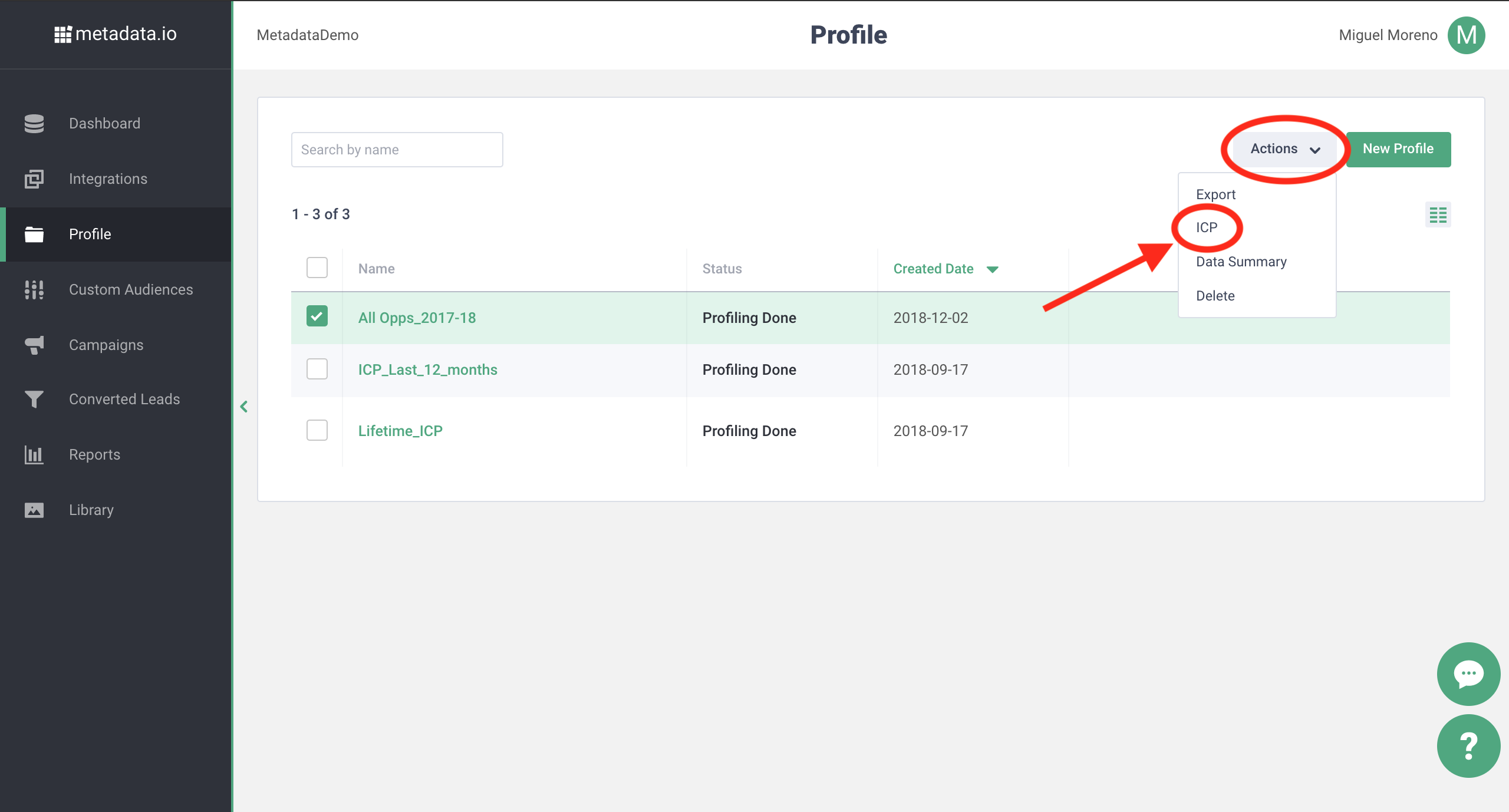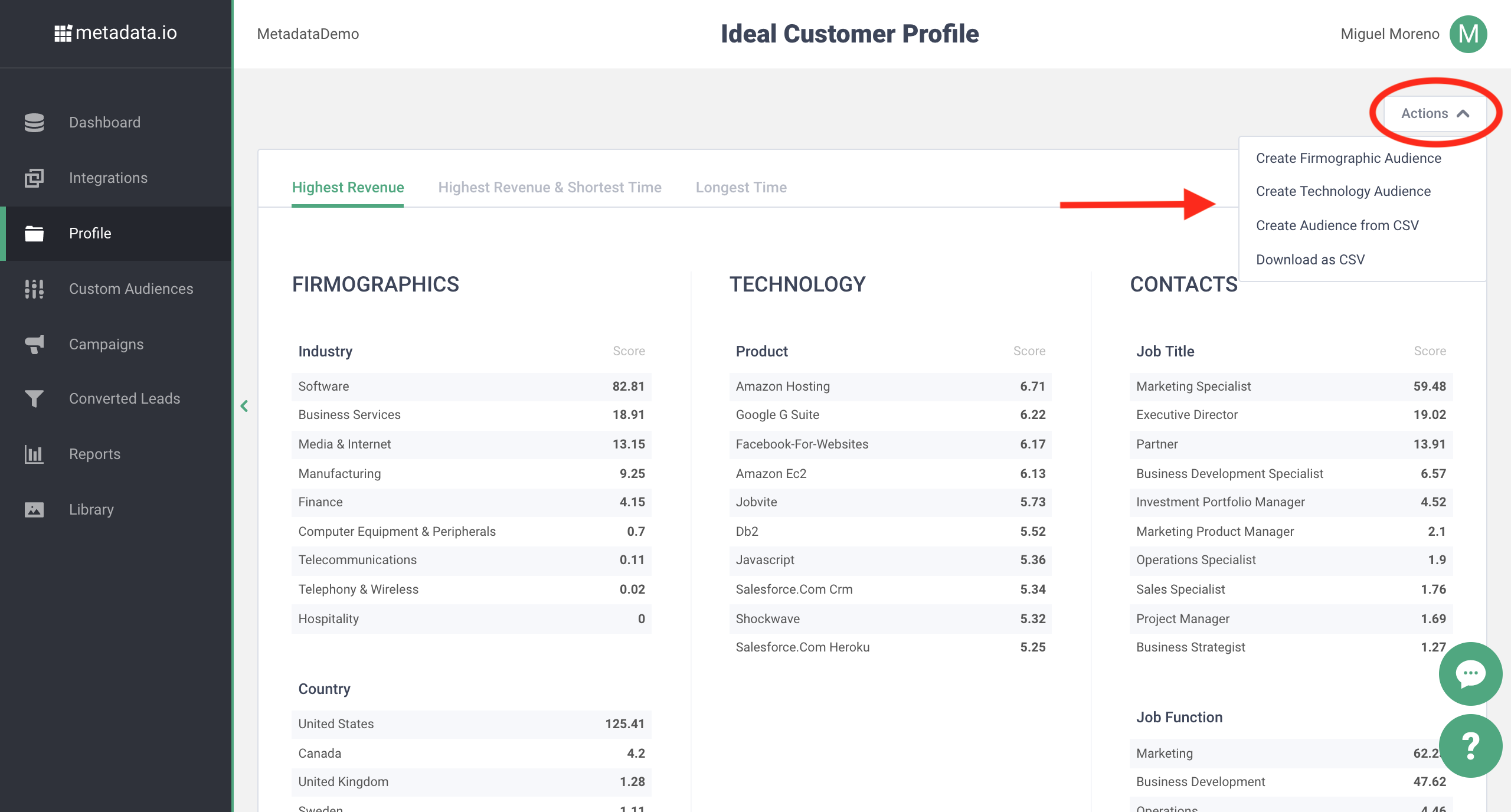To get started on building a Custom Audience based on a completed Ideal Customer Profile, follow the steps below and make sure you know how to build a Custom Audience.
Step 1: On the Profile page, select the ICP that you wish to convert into a Custom Audience and click the 'ICP' button.
Step 2: You'll be redirected to a summary of your ICP results. At the bottom top right of the page, select 'Create Custom Audience'.
Step 3: This will lead you to the Custom Audience Search screen with ICP information pre-filled. NOTE: Including 'Job Titles' will decrease the audience size significantly. We recommend running two ICP audiences, one including Job Titles and the other with just Job Functions.