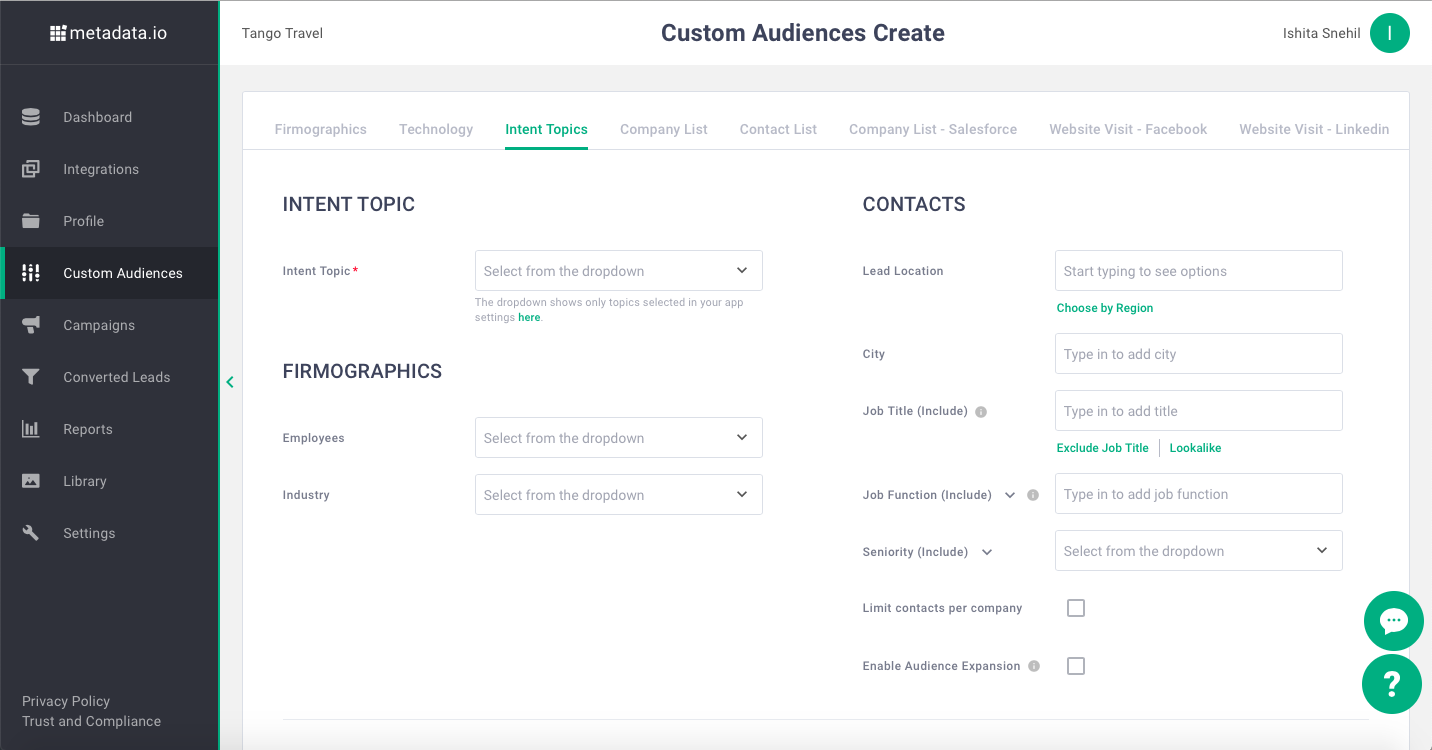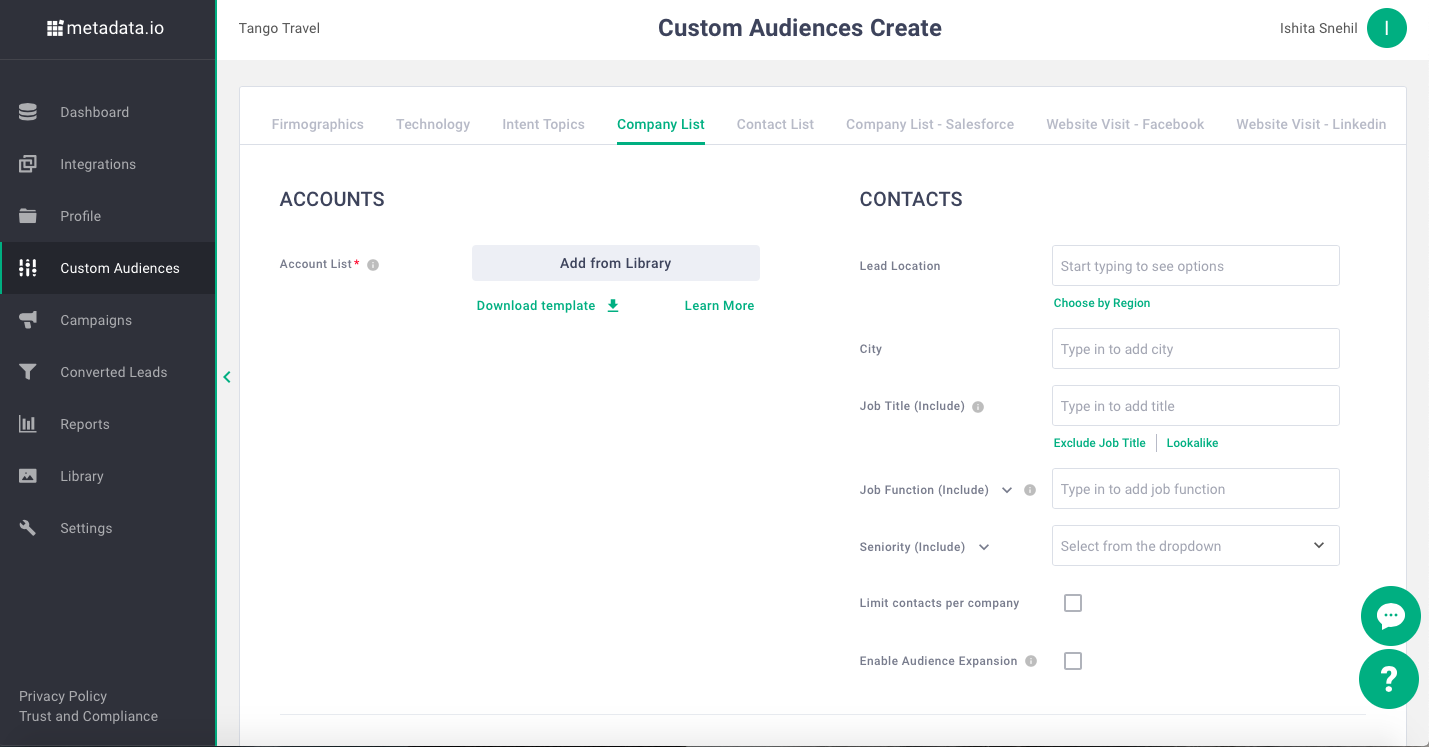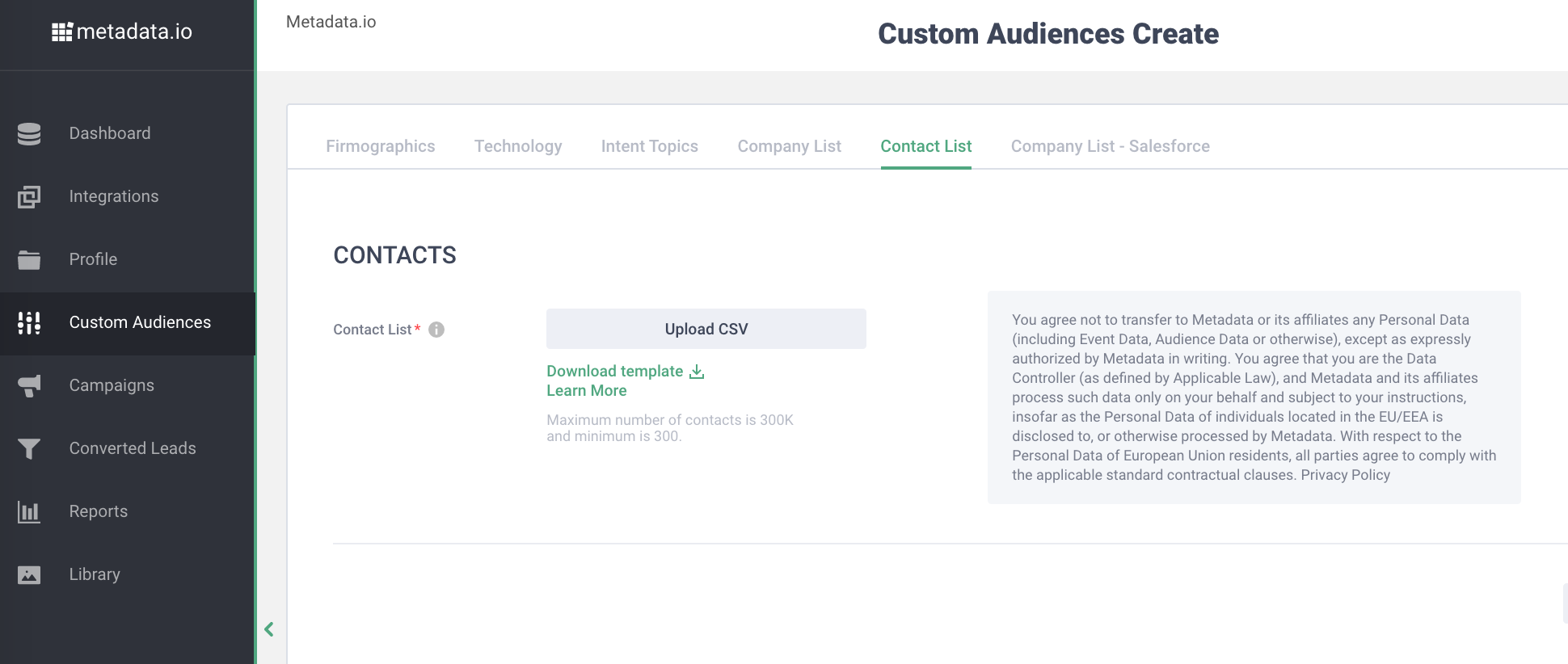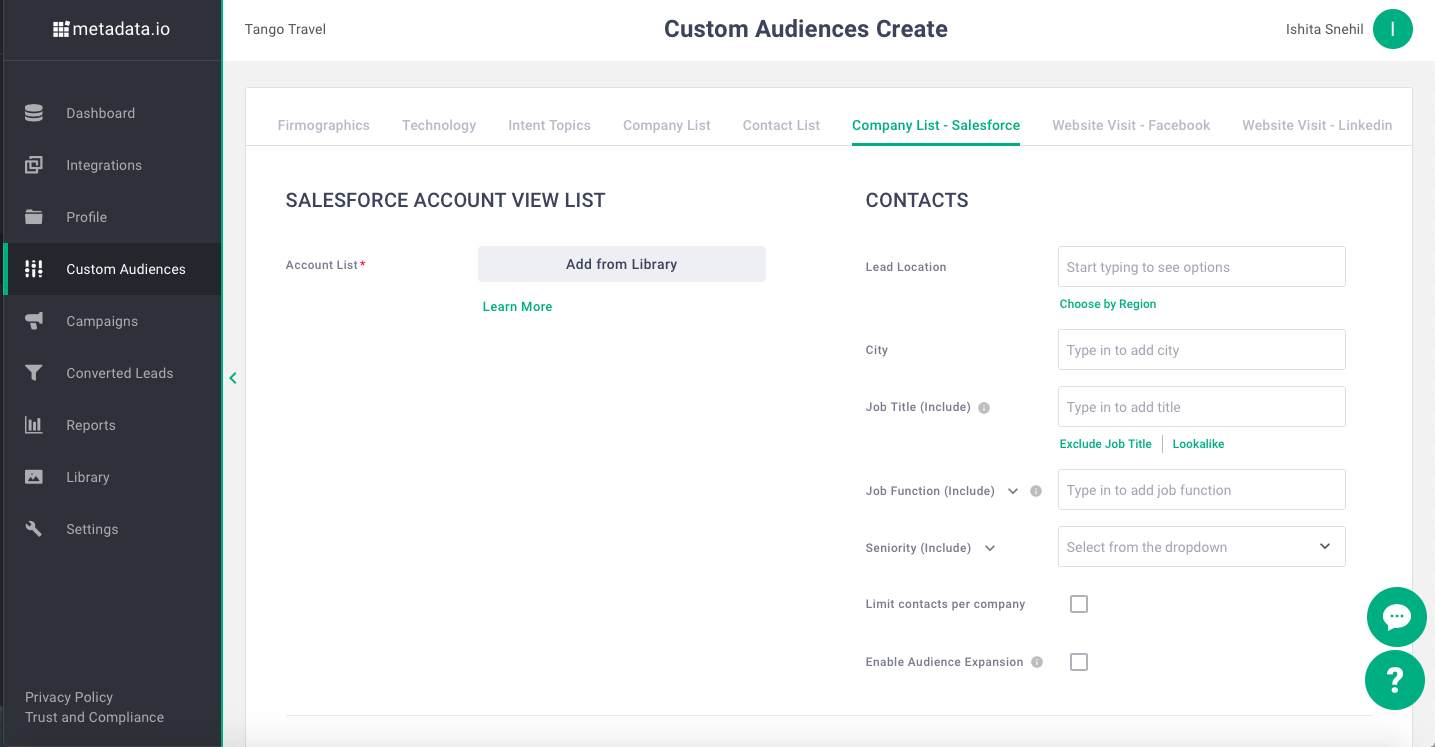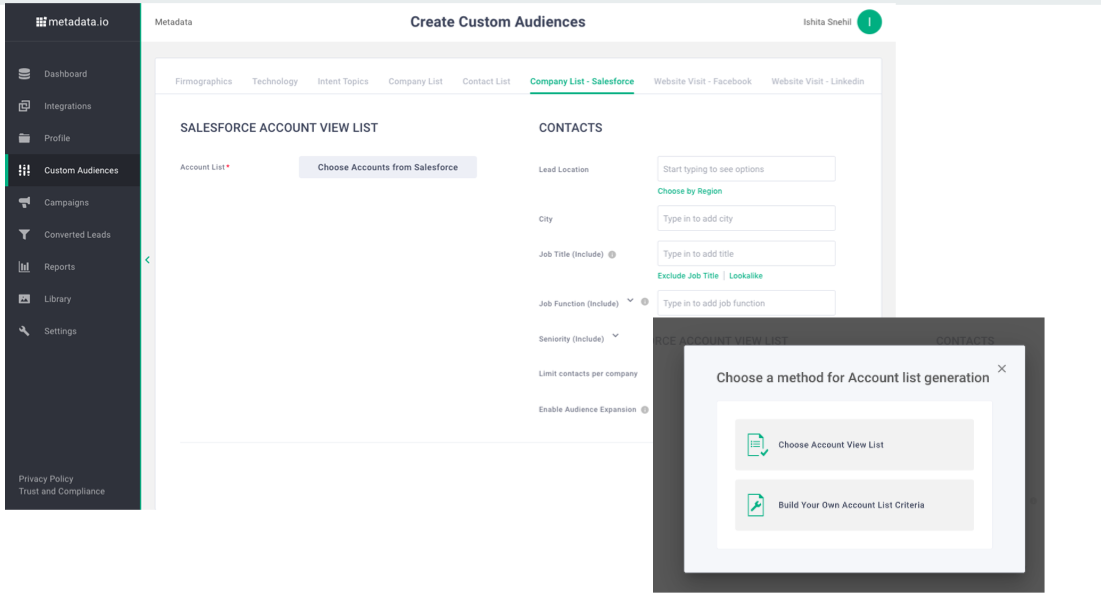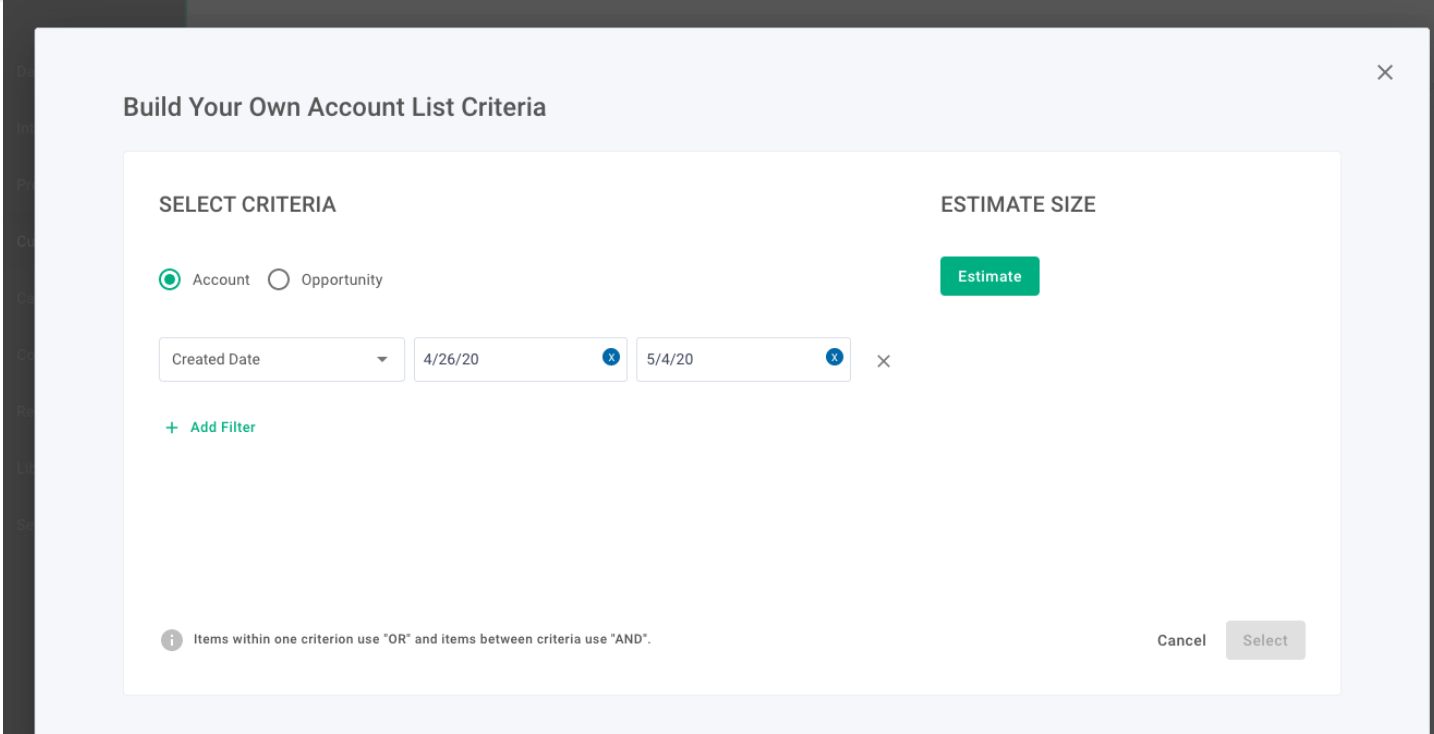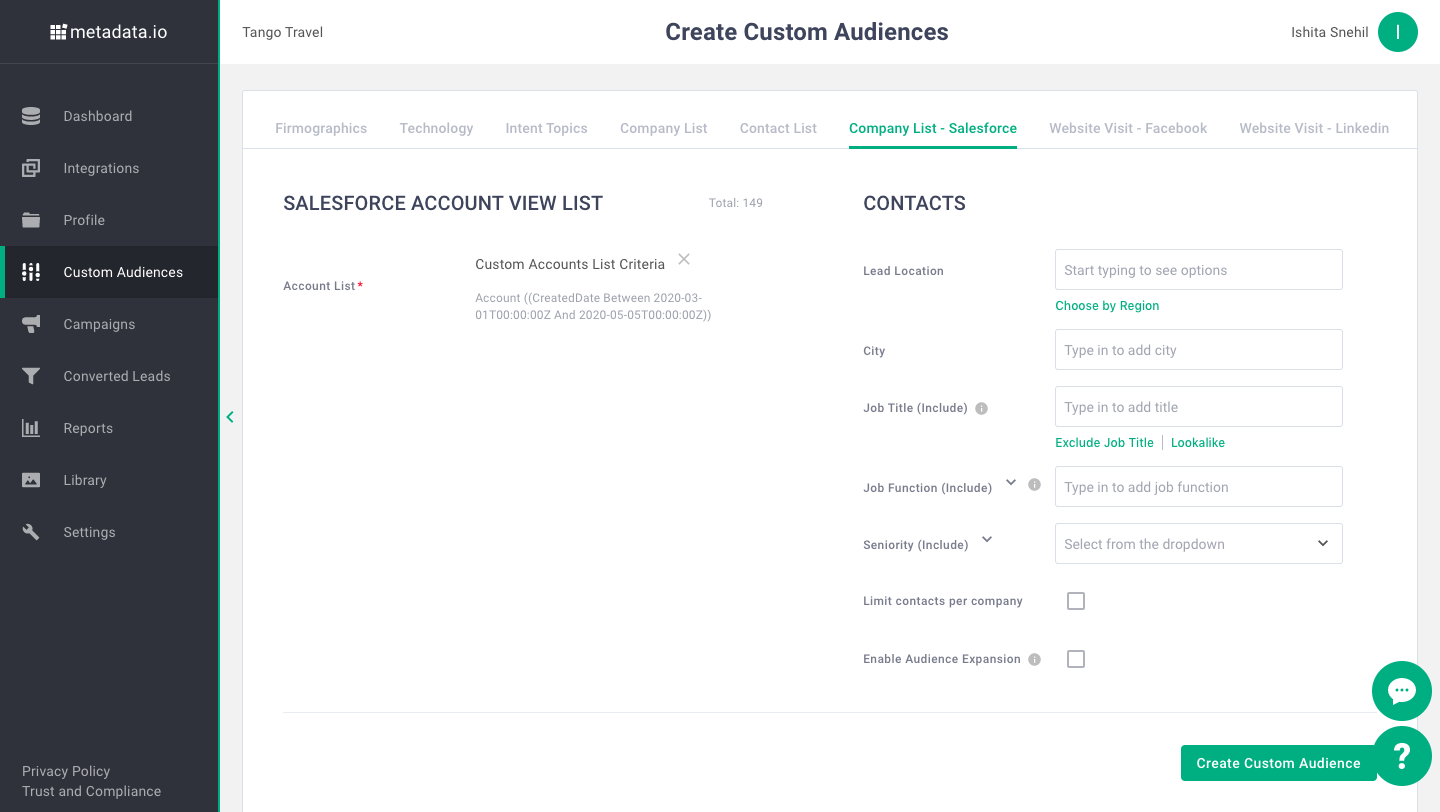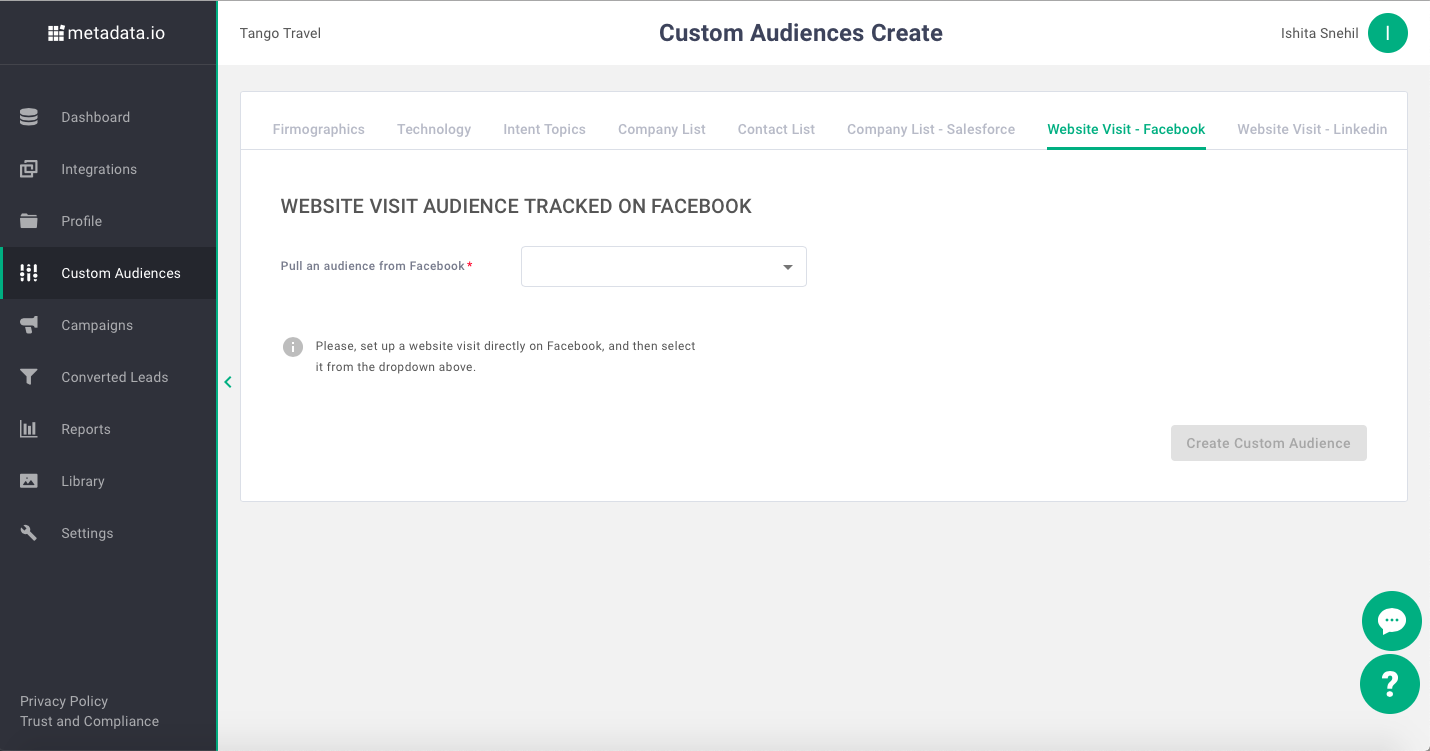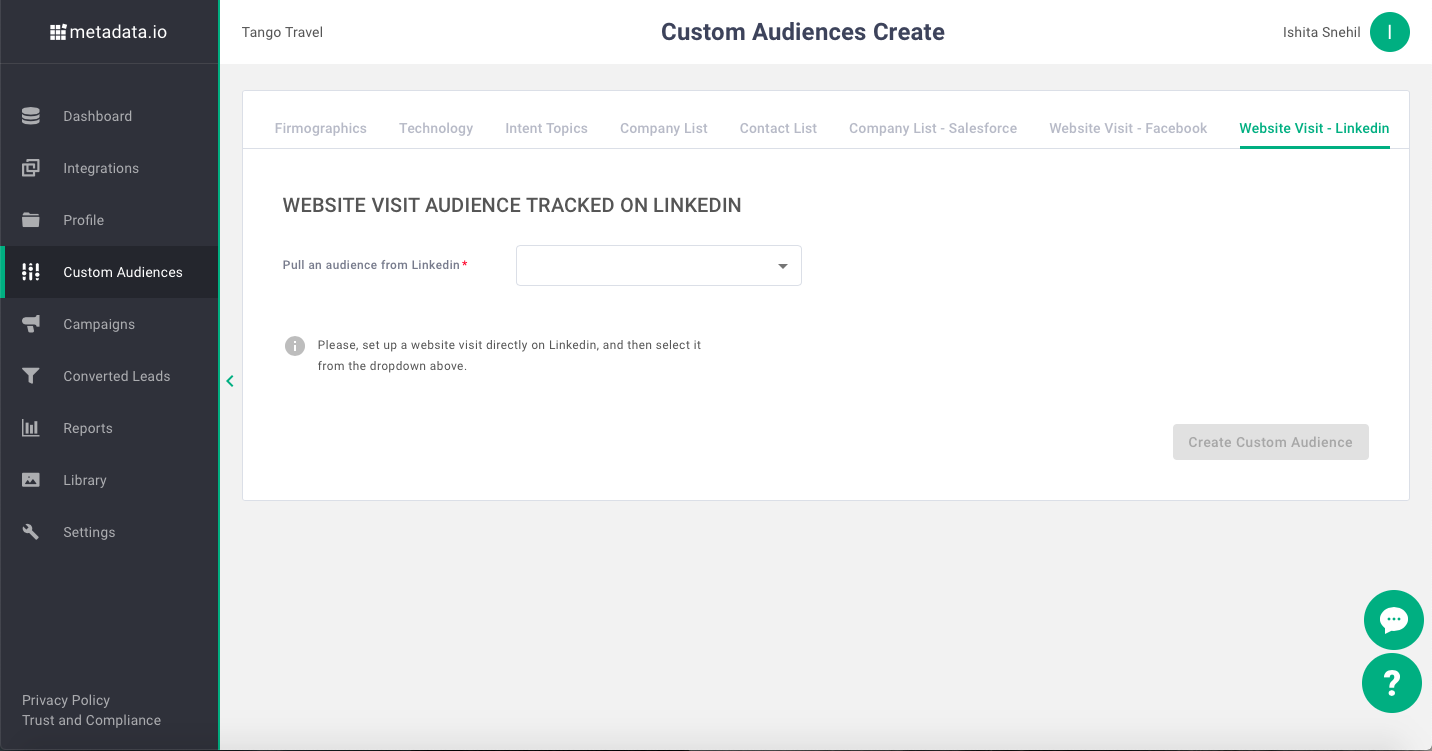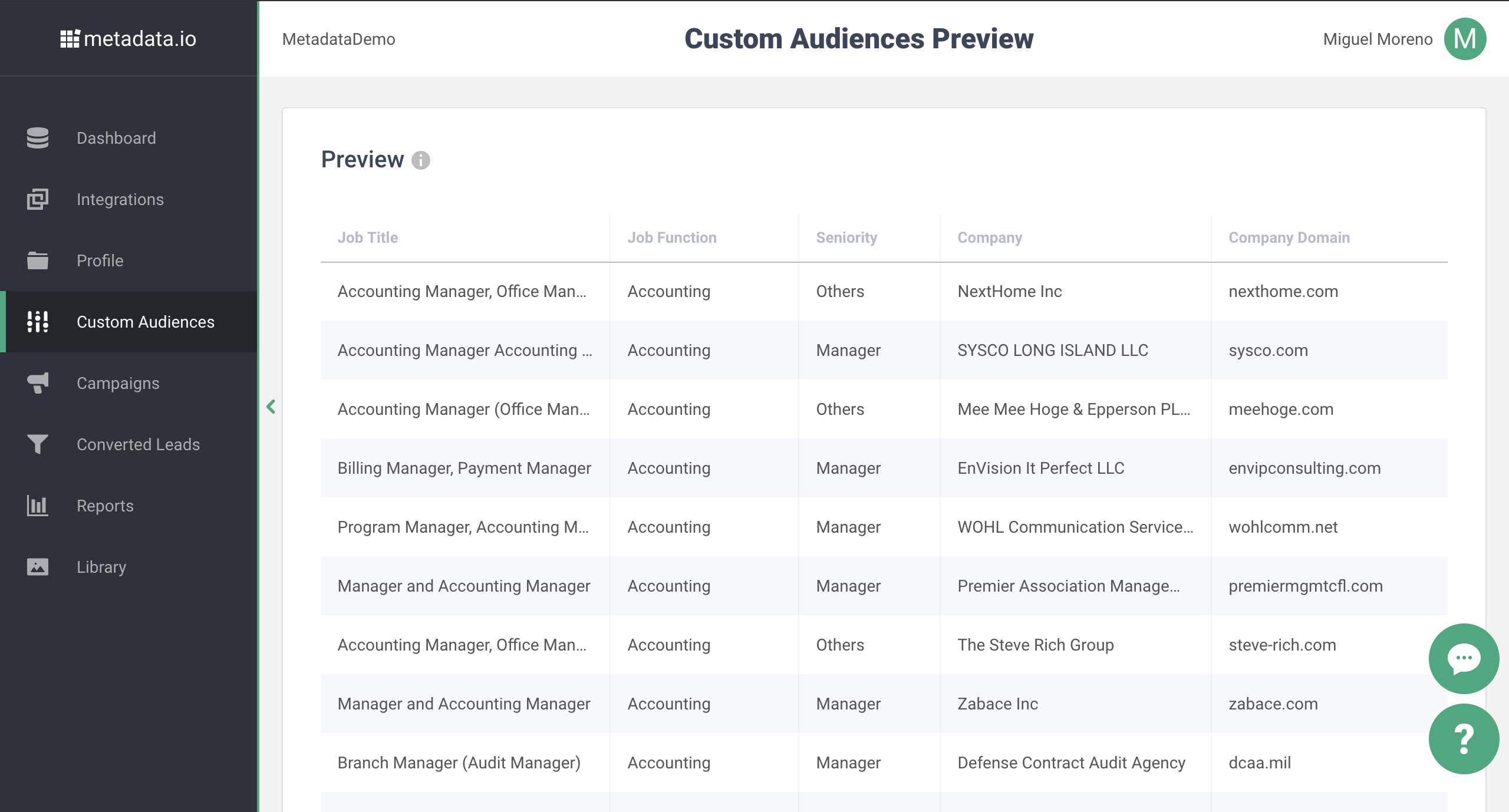Overview
There are multiple ways to build the perfect target audience
- ICP: Directly from your ICP results on the 'Profile' page you can send the results to 'Custom Audience' to build a list of companies & contacts that are an exact match.
- Target Companies: If you have a list of companies that are on your sales team's list of targets, you can input those company names into the 'Company Name' field and input the Contacts criteria related to the decision makers at those companies. Excluding Current Accounts: You can also exclude the company names and domains of current accounts to ensure that you are not wasting ad spend on paying customers.
- Customized: If you have a specific campaign that you want to experiment on a specific audience, you can build the criteria to your liking. If the audience is not yielding the expected the results, you can duplicate the audience and add/remove criteria to further test.
Custom Audience Types
OPTION 1 - FirmographicsThe 'Custom Audience' page is where Target Audience(s) are built for all of Campaigns & Experiments. The Firmographic Custom Audience consists of (5) Company criteria and (5) Contact criteria... Companies
Contacts
You also have the option to limit number of contacts per company by selecting the Limit Contacts per company flag. If you select this flag, you can define the number of contacts you want from same company. | |
OPTION 2 - Technology | |
OPTION 3 - Intent Topics | |
OPTION 5 - Company List | |
OPTION 6 - Contact List | |
OPTION 7 - Company List - Salesforce from Account View List | |
Step1: Step 2: Step 3: Step 4: | OPTION 8 - Company List - Salesforce from Account list criteriaThis option allows you to build your Salesforce Account list using Opportunity or Account report and adding multiple criteria to filter the account list. Step 1: Choose Company List from Salesforce snippet. Step 2: Choose build your own Account list criteria Step 3: Define criteria to build your Custom Audience. Step 4: You can further filter your audience by defining criteria for contacts for the generated account list. |
OPTION 9 - Website Visit - Facebook | |
OPTION 10 - Website Visit - LinkedIn | |
| Once a Custom Audience is built, you will receive an email that will direct you back to the platform to view the results. Once reviewed, "check" the box next to the audience name and click 'Upload to Channel' and select Facebook, LinkedIn, and/or Programmatic depending on where you intend on targeting this audience. |